 Microsoft PowerPoint 2010 in Windows 7 Microsoft PowerPoint 2010 di Windows 7 | |
| Developer(s) Pengembang (s) | Microsoft Microsoft |
| Stable release Stabil rilis | 2010 (14.0.4760.1000) / June 15, 2010 2010 (14.0.4760.1000) / 15 Juni |
| Operating system Sistem operasi | Microsoft Windows Microsoft Windows |
| Type Jenis | Presentation program Presentasi Program |
| License Lisensi | Proprietary commercial software Proprietary software komersial |
| Website Situs | office.microsoft.com/en-us/powerpoint office.microsoft.com / en-us / powerpoint |
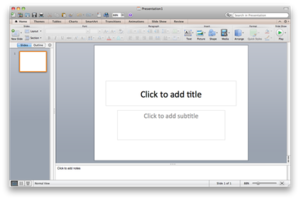 Microsoft PowerPoint for Mac 2011 running on Mac OS X Snow Leopard Microsoft PowerPoint untuk Mac 2011 yang berjalan pada Mac OS X Snow Leopard | |
| Developer(s) Pengembang (s) | Microsoft Microsoft |
| Stable release Stabil rilis | 2011 (14.0.100825) / October 26, 2010 2011 (14.0.100825) / 26 Oktober |
| Operating system Sistem operasi | Mac OS X Mac OS X |
| Type Jenis | Presentation program Presentasi Program |
| License Lisensi | Proprietary commercial software Proprietary software komersial |
| Website Situs | microsoft.com/mac/powerpoint microsoft.com / mac / powerpoint |
Sejarah
Originally designed for the Macintosh computers, the initial release was called "Presenter", developed by Dennis Austin and Thomas Rudkin of Forethought, Inc. [ 1 ] In 1987, it was renamed to "PowerPoint" due to problems with trademarks, the idea for the name coming from Robert Gaskins. [ 2 ] In August of the same year, Forethought was bought by Microsoft for $14 million USD ($27.1 million in present-day terms [ 3 ] ), and became Microsoft's Graphics Business Unit, which continued to develop the software further. Awalnya dirancang untuk Macintosh komputer, rilis awal disebut "Presenter", yang dikembangkan oleh Dennis Austin dan Thomas Rudkin dari pemikiran, Inc [1] Pada tahun 1987, namanya diubah menjadi "PowerPoint" karena masalah dengan merek dagang, ide untuk nama datang dari Robert Gaskins. [2] Pada Agustus tahun yang sama, pemikiran dibeli oleh Microsoft sebesar $ 14 juta USD ($ 27.100.000 di masa kini istilah [3] ), dan menjadi Microsoft Graphics Unit Bisnis, yang terus mengembangkan perangkat lunak lebih lanjut. PowerPoint was officially launched on May 22, 1990, the same day that Microsoft released Windows 3.0. PowerPoint secara resmi diluncurkan pada tanggal 22 Mei, 1990 hari yang sama bahwa Microsoft merilis Windows 3.0.PowerPoint changed significantly with PowerPoint 97. PowerPoint berubah secara signifikan dengan PowerPoint 97. Prior to PowerPoint 97, presentations were linear, always proceeding from one slide to the next. Sebelum PowerPoint 97, presentasi yang linear, selalu melanjutkan dari satu slide ke slide berikutnya. PowerPoint 97 incorporated the Visual Basic for Applications (VBA) language, underlying all macro generation in Office 97, which allowed users to invoke pre-defined transitions and effects in a non-linear movie-like style without having to learn programming PowerPoint 97 memasukkan Visual Basic for Applications (VBA) bahasa, yang mendasari semua generasi makro di Kantor 97, yang memungkinkan pengguna untuk memanggil pra-ditetapkan transisi dan efek dalam gaya non-linear film-seperti tanpa harus belajar pemrograman
PowerPoint 2000 (and the rest of the Office 2000 suite) introduced a clipboard that could hold multiple objects at once. PowerPoint 2000 (dan sisanya dari Office 2000 Suite) memperkenalkan clipboard yang bisa memegang benda sekaligus. Another noticeable change was that the Office Assistant, whose frequent unsolicited appearances in PowerPoint 97 (as an animated paperclip) had annoyed many users, was changed to be less intrusive. [ 4 ] Perubahan lain terlihat adalah bahwa Kantor Asisten, yang sering diminta tampil dalam PowerPoint 97 (sebagai jepitan kertas animasi) menjengkelkan banyak pengguna, berubah menjadi kurang intrusif. [4]
See also: Microsoft Office 2000 Lihat juga: Microsoft Office 2000
Operasi
PowerPoint presentations consist of a number of individual pages or "slides". Presentasi PowerPoint terdiri dari beberapa halaman individual atau "slide". The "slide" analogy is a reference to the slide projector . The "slide" analogi adalah referensi ke proyektor slide . Slides may contain text, graphics, sound, movies, and other objects, which may be arranged freely. Slide dapat berisi teks, grafik, suara, film, dan objek lain, yang dapat diatur secara bebas. PowerPoint, however, facilitates the use of a consistent style in a presentation using a template or "Slide Master". PowerPoint, bagaimanapun, memfasilitasi penggunaan gaya konsisten dalam presentasi menggunakan template atau "Slide Master".The presentation can be printed, displayed live on a computer, or navigated through at the command of the presenter. Presentasi dapat dicetak, ditampilkan hidup di komputer, atau navigasikan melalui atas perintah presenter. For larger audiences the computer display is often projected using a video projector . Untuk khalayak yang lebih besar layar komputer sering diproyeksikan menggunakan proyektor video . Slides can also form the basis of webcasts . Slide juga dapat membentuk dasar webcast .
PowerPoint provides three types of movements: PowerPoint menyediakan tiga jenis gerakan:
- Entrance, emphasis, and exit of elements on a slide itself are controlled by what PowerPoint calls Custom Animations Masuk, penekanan, dan keluar dari elemen pada slide sendiri dikendalikan oleh apa PowerPoint panggilan Animasi Kustom
- Transitions, on the other hand, are movements between slides. Transisi, di sisi lain, adalah gerakan antara slide. These can be animated in a variety of ways Ini dapat animasi dalam berbagai cara
- Custom animation can be used to create small story boards by animating pictures to enter, exit or move. Animasi kustom dapat digunakan untuk membuat papan cerita kecil oleh menjiwai gambar untuk masuk, keluar atau pindah.
Dampak Budaya
Supporters say that [ 5 ] [ 6 ] [ 7 ] the ease of use of presentation software can save a lot of time for people who otherwise would have used other types of visual aid—hand-drawn or mechanically typeset slides, blackboards or whiteboards, or overhead projections. Pendukung mengatakan bahwa [5] [6] [7] kemudahan penggunaan perangkat lunak presentasi dapat menyimpan banyak waktu untuk orang yang dinyatakan akan menggunakan jenis lain dari visual bantuan-tangan ditarik atau mekanis mengeset slide, papan tulis atau papan tulis, atau proyeksi overhead. Ease of use also encourages those who otherwise would not have used visual aids, or would not have given a presentation at all, to make presentations. Kemudahan penggunaan juga mendorong mereka yang dinyatakan tidak akan menggunakan alat bantu visual, atau tidak akan memberikan presentasi di semua, untuk membuat presentasi. As PowerPoint's style, animation , and multimedia abilities have become more sophisticated, and as the application has generally made it easier to produce presentations (even to the point of having an "AutoContent Wizard" (discontinued in PowerPoint 2007) suggesting a structure for a presentation), the difference in needs and desires of presenters and audiences has become more noticeable. Sebagai gaya PowerPoint, animasi , dan multimedia kemampuan telah menjadi lebih canggih, dan sebagai aplikasi memiliki umumnya dibuat lebih mudah untuk menghasilkan presentasi (bahkan sampai pada titik memiliki "AutoContent Wizard" (dihentikan dalam PowerPoint 2007) menunjukkan struktur untuk presentasi ), perbedaan dalam kebutuhan dan keinginan dari presenter dan pemirsa telah menjadi lebih terlihat.The benefit of PowerPoint is continually debated. [ 8 ] Its use in classroom lectures has influenced investigations of PowerPoint's effects on student performance in comparison to lectures based on overhead projectors, traditional lectures, and online lectures. Manfaat dari PowerPoint adalah terus-menerus diperdebatkan. [8] Penggunaannya dalam kelas kuliah telah mempengaruhi penyelidikan efek PowerPoint pada kinerja siswa dalam dibandingkan dengan kuliah didasarkan pada overhead projector, ceramah tradisional, dan kuliah online. Not only is it a useful tool for introductory lectures, but it also has many functions that allow for review games, especially in the younger grades. Tidak hanya itu alat yang berguna untuk kuliah pengantar, tetapi juga memiliki banyak fungsi yang memungkinkan untuk game review, khususnya di kelas-kelas yang lebih muda. There are no compelling results to prove or disprove that PowerPoint is more effective for learner retention than traditional presentation methods. [ 9 ] The effect on audiences of poor PowerPoint presentations has been described as PowerPoint hell . Tidak ada hasil yang meyakinkan untuk membuktikan atau menyangkal bahwa PowerPoint lebih efektif untuk retensi pembelajar dari metode presentasi tradisional. [9] Efek pada khalayak miskin presentasi PowerPoint telah digambarkan sebagai neraka PowerPoint .
Although PowerPoint has the aforementioned benefits, some argue that PowerPoint has negatively impacted society. Meskipun PowerPoint memiliki manfaat tersebut, beberapa orang berpendapat bahwa PowerPoint memiliki dampak negatif masyarakat. Many large companies and branches of the government use PowerPoint as a way to brief employees on important issues that they must make decisions about. Banyak perusahaan besar dan cabang-cabang pemerintah menggunakan PowerPoint sebagai cara untuk karyawan singkat pada isu-isu penting bahwa mereka harus membuat keputusan tentang. Opponents of PowerPoint argue that reducing complex issues to bulleted points is detrimental to the decision making process; in other words, because the amount of information in a presentation must be condensed, viewing a PowerPoint presentation does not give one enough detailed information to make a truly informed decision. Lawan dari PowerPoint berpendapat bahwa isu-isu kompleks untuk mengurangi poin bullet merugikan proses pengambilan keputusan, dalam kata lain, karena jumlah informasi dalam presentasi harus kental, melihat presentasi PowerPoint tidak memberikan satu informasi yang cukup rinci untuk membuat benar-benar informasi keputusan.
A frequently cited example is Edward Tufte 's analysis of PowerPoint slides prepared for briefing NASA officials concerning possible damage to the Space Shuttle Columbia during its final launch . [ 10 ] Tufte argues that the slides, prepared by the Boeing Corporation, had the effect of oversimplifying the situation, and provided false assurance that the ultimately fatal damage to the shuttle was only minimal. Sebuah contoh yang sering dikutip adalah Edward Tufte 's analisis dari PowerPoint slide disiapkan untuk briefing NASA pejabat mengenai kemungkinan kerusakan pada Space Shuttle Columbia selama nya peluncuran final . [10] Tufte berpendapat bahwa slide, yang disiapkan oleh Boeing Corporation, memiliki efek terlalu menyederhanakan situasi, dan memberikan jaminan palsu bahwa kerusakan yang fatal pada akhirnya untuk antar-jemput itu hanya minim. Tufte argued: Tufte berpendapat:
- The most critical information was consigned to the lowest level of importance in the outline style. Informasi yang paling penting adalah diserahkan ke tingkat terendah penting dalam garis gaya.
- The low resolution of the slides encouraged the use of acronyms and undescriptive pronouns instead of specific, descriptive terms and language. Resolusi rendah dari slide mendorong penggunaan akronim dan kata ganti undescriptive bukan spesifik, istilah deskriptif dan bahasa.
- PowerPoint's limited font styling obscured proper notation of key scientific measurements. Styling font yang terbatas PowerPoint dikaburkan notasi yang tepat dari pengukuran ilmiah kunci.
The language, spirit, and presentation tool of the pitch culture had penetrated throughout the NASA organization, even into the most serious technical analysis, the survival of the shuttle. [ 10 ] Bahasa, semangat, dan alat presentasi dari budaya lapangan telah menembus seluruh organisasi NASA, bahkan ke dalam analisis teknis yang paling serius, kelangsungan hidup pesawat. [10]A review of Tufte's book, The Cognitive Style of PowerPoint can be read online. [ 11 ] Sebuah tinjauan buku Tufte, The Gaya Kognitif dari PowerPoint dapat dibaca online. [11]
PowerPoint Viewer
The Microsoft Office PowerPoint Viewer is a program used to run presentations on computers that do not have Microsoft PowerPoint installed. Microsoft Office PowerPoint Viewer adalah program yang digunakan untuk menjalankan presentasi pada komputer yang tidak memiliki Microsoft PowerPoint diinstal. The Office PowerPoint Viewer is added by default to the same disk or network location that contains one or more presentations you packaged by using the Package for CD feature. Kantor PowerPoint Viewer ditambahkan secara default ke lokasi disk atau jaringan yang sama yang berisi satu atau lebih presentasi Anda dikemas dengan menggunakan CD Paket untuk fitur.The PowerPoint Viewer is installed by default with a Microsoft Office 2003 installation for use with the Package for CD feature. Viewer PowerPoint terinstal secara default dengan instalasi Microsoft Office 2003 untuk digunakan dengan Paket untuk fitur CD. The PowerPoint Viewer file is also available for download from the Microsoft Office Online Web site. File PowerPoint Viewer juga tersedia untuk di-download dari situs Web Microsoft Office Online.
Presentations password-protected for opening or modifying can be opened by the PowerPoint Viewer. Presentasi sandi-dilindungi untuk membuka atau memodifikasi dapat dibuka oleh PowerPoint Viewer. The Package for CD feature allows you to package any password-protected file or set a new password for all packaged presentations. Paket untuk fitur CD memungkinkan Anda untuk paket file yang dilindungi sandi atau set password baru untuk semua presentasi dikemas. The PowerPoint Viewer prompts you for a password if the file is open password-protected. Para PowerPoint Viewer meminta Anda kata sandi jika file terbuka sandi-dilindungi.
The PowerPoint Viewer supports opening presentations created using PowerPoint 97 and later. Viewer PowerPoint mendukung presentasi yang dibuat menggunakan PowerPoint membuka 97 dan kemudian. In addition, it supports all file content except OLE objects and scripting. Selain itu, mendukung semua isi file kecuali objek OLE dan scripting. The PowerPoint Viewer is currently only available for computers running on Microsoft Windows. Viewer PowerPoint saat ini hanya tersedia untuk komputer yang berjalan pada Microsoft Windows.
Versi
Versions for Microsoft Windows include: Versi untuk Microsoft Windows meliputi:- 1990 PowerPoint 2.0 for Windows 3.0 PowerPoint 1990 2.0 untuk Windows 3.0
- 1992 PowerPoint 3.0 for Windows 3.1 1992 PowerPoint 3.0 untuk Windows 3.1
- 1993 PowerPoint 4.0 (Office 4.x) 1993 PowerPoint 4.0 (Kantor 4.x)
- 1995 PowerPoint for Windows 95 (version 7.0) — ( Office 95 ) PowerPoint 1995 untuk Windows 95 (versi 7.0) - ( 95 Kantor )
- 1997 PowerPoint 97 (version 8.0) — ( Office 97 ) 1997 PowerPoint 97 (versi 8.0) - ( Office 97 )
- 1999 PowerPoint 2000 (version 9.0) — ( Office 2000 ) 1999 PowerPoint 2000 (versi 9.0) - ( Office 2000 )
- 2001 PowerPoint 2002 (version 10) — ( Office XP ) 2001 PowerPoint 2002 (versi 10) - ( Office XP )
- 2003 Office PowerPoint 2003 (version 11) — ( Office 2003 ) Office 2003 PowerPoint 2003 (versi 11) - ( Office 2003 )
- 2007 Office PowerPoint 2007 (version 12) — ( Office 2007 ) Office 2007 PowerPoint 2007 (versi 12) - ( Office 2007 )
- 2010 PowerPoint 2010 (version 14) — ( Office 2010 ) 2010 PowerPoint 2010 (versi 14) - ( Office 2010 )
- Note: There is no PowerPoint version 5.0 or 6.0, because the Windows 95 version was launched with Word 7.0. Catatan: Tidak ada versi PowerPoint 5.0 atau 6.0, karena Windows 95 versi 7.0 diluncurkan dengan Firman. All Office 95 products have OLE 2 capacity — moving data automatically from various programs — and PowerPoint 7.0 shows that it was contemporary with Word 7.0 . Kantor Semua 95 produk memiliki OLE 2 kapasitas - memindahkan data secara otomatis dari berbagai program - dan PowerPoint 7.0 menunjukkan bahwa itu adalah kontemporer dengan 7,0 Word.
- Note 2: Version number 13 was skipped due to superstition . Catatan 2: Versi nomor 13 itu diabaikan karena takhayul .
- 1987 PowerPoint 1.0 for Mac OS classic PowerPoint 1987 untuk Mac OS 1,0 klasik
- 1988 PowerPoint 2.0 for Mac OS classic PowerPoint 1988 2.0 untuk Mac OS klasik
- 1992 PowerPoint 3.0 for Mac OS classic 1992 PowerPoint 3.0 untuk Mac OS klasik
- 1994 PowerPoint 4.0 for Mac OS classic 1994 PowerPoint 4.0 untuk Mac OS klasik
- 1998 PowerPoint 98 (8.0) for Mac OS classic (Office 1998 for Mac) 1998 PowerPoint 98 (8,0) untuk Mac OS klasik (Office 1998 untuk Mac)
- 2000 PowerPoint 2001 (9.0) for Mac OS classic (Office 2001 for Mac) 2000 PowerPoint 2001 (9.0) untuk Mac OS klasik (Office 2001 untuk Mac)
- 2002 PowerPoint v. X (10.0) for Mac OS X (Office:Mac v. X) 2002 PowerPoint v. X (10,0) untuk Mac OS X (Office: Mac v. X)
- 2004 PowerPoint 2004 (11.0) for Mac OS X Office:Mac 2004 2004 PowerPoint 2004 (11,0) untuk Mac OS X Kantor: Mac 2004
- 2008 PowerPoint 2008 (12.0) for Mac OS X Microsoft Office 2008 for Mac 2008 PowerPoint 2008 (12,0) untuk Mac OS X Microsoft Office 2008 untuk Mac
- 2010 PowerPoint 2011 (14.0) for Mac OS X Microsoft Office 2011 for Mac 2010 PowerPoint 2011 (14,0) untuk Mac OS X Microsoft Office 2011 untuk Mac
Microsoft PowerPoint 2010
PowerPoint 2010 has changed from its predecessor. PowerPoint 2010 telah berubah dari pendahulunya. Screen Capturing has been introduced, allowing you to take a screen capture and add it onto your document. Menangkap layar telah diperkenalkan, memungkinkan Anda untuk mengambil screen capture dan menambahkannya ke dokumen Anda. Also, you can now remove background images and you can add special effects, such as 'Pencil effects' onto pictures. Juga, kini Anda dapat menghapus gambar latar belakang dan Anda dapat menambahkan efek khusus, seperti 'efek Pensil' ke gambar. Plus, new transitions are available. Plus, transisi baru yang tersedia. However, the ability to apply certain text effects directly onto existing text, seen in Microsoft Word is not available; a separate WordArt text box is required. Namun, kemampuan untuk menerapkan efek teks tertentu langsung ke teks yang ada, terlihat dalam Microsoft Word tidak tersedia, sebuah kotak WordArt memisahkan teks diperlukan.Format berkas
| Filename extension Filename ekstensi | .ppt, .pptx, .pps, or .ppsx |
|---|---|
| Internet media type Jenis media internet | application/vnd.ms-powerpoint |
| Developed by Dikembangkan oleh | Microsoft Microsoft |
| Type of format Jenis format | Presentation Presentasi |
In Microsoft Office 2007 the binary file formats were replaced as the default format by the new XML based Office Open XML formats, which are published as an open standard . Pada Microsoft Office 2007 format file biner digantikan sebagai format default dengan yang baru XML berbasis Office Open XML format, yang diterbitkan sebagai standar terbuka . Nevertheless, they are not complete as there are binary blobs inside of the XML files, and several pieces of behaviour are not specified but refer to the observed behaviour of specific versions of Microsoft product. Namun demikian, mereka tidak lengkap karena ada gumpalan biner dalam file XML, dan beberapa potongan perilaku tidak ditentukan tetapi merujuk pada perilaku yang diamati dari versi spesifik dari produk Microsoft.



0 comments:
Post a Comment